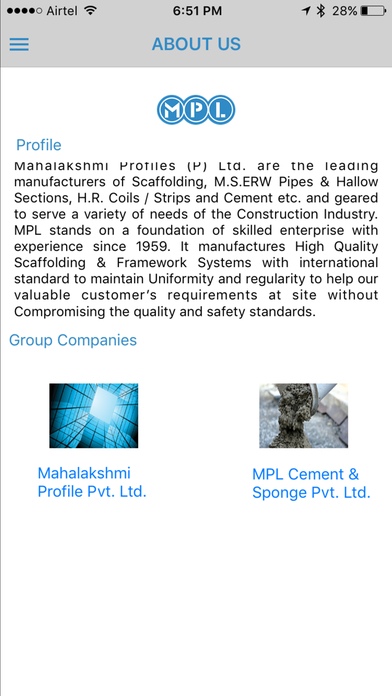MPL Group 1.1
Continue to app
Free Version
Publisher Description
MPL App aims to offer on the move information to you in today s dynamic situations. Through this application, we will be providing you regular updates on daily steel markets; online order placement; technical product know-how that you may require to make decisions on the go. MPL App is user-friendly and has simple handling gestures that make your user experience easy. The app has simple and basic access, so everything can be done with a single click. This application will be first of its kind to have such features in the Steel industry. We have taken this initiative as one of our initial steps in creating an online presence for MPL. We aim to heighten the customer interaction level and ease of doing business with MPL at the same time increase the technical awareness of our customers. We have designed it in a way that the customers can effortlessly place orders thereby eliminating wasted time on calls and communication gaps. Now with this application it is very simple, you select the products you need, send in your requirement using this application, and then we get back to you as soon as possible to take further our business.. We have designed and programmed the application so that you will never have any problems, as we will be timely fixing bugs and regular updates will be done. We hope that you will enjoy using the app and look forward to your feedback.
Requires iOS 8.0 or later. Compatible with iPhone, iPad, and iPod touch.
About MPL Group
MPL Group is a free app for iOS published in the Office Suites & Tools list of apps, part of Business.
The company that develops MPL Group is rahul agarwal. The latest version released by its developer is 1.1.
To install MPL Group on your iOS device, just click the green Continue To App button above to start the installation process. The app is listed on our website since 2016-04-18 and was downloaded 8 times. We have already checked if the download link is safe, however for your own protection we recommend that you scan the downloaded app with your antivirus. Your antivirus may detect the MPL Group as malware if the download link is broken.
How to install MPL Group on your iOS device:
- Click on the Continue To App button on our website. This will redirect you to the App Store.
- Once the MPL Group is shown in the iTunes listing of your iOS device, you can start its download and installation. Tap on the GET button to the right of the app to start downloading it.
- If you are not logged-in the iOS appstore app, you'll be prompted for your your Apple ID and/or password.
- After MPL Group is downloaded, you'll see an INSTALL button to the right. Tap on it to start the actual installation of the iOS app.
- Once installation is finished you can tap on the OPEN button to start it. Its icon will also be added to your device home screen.